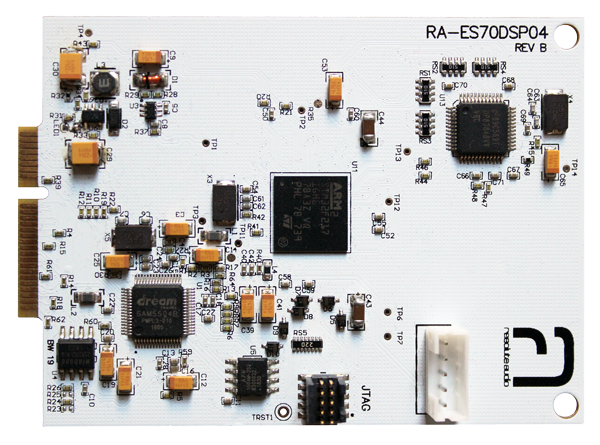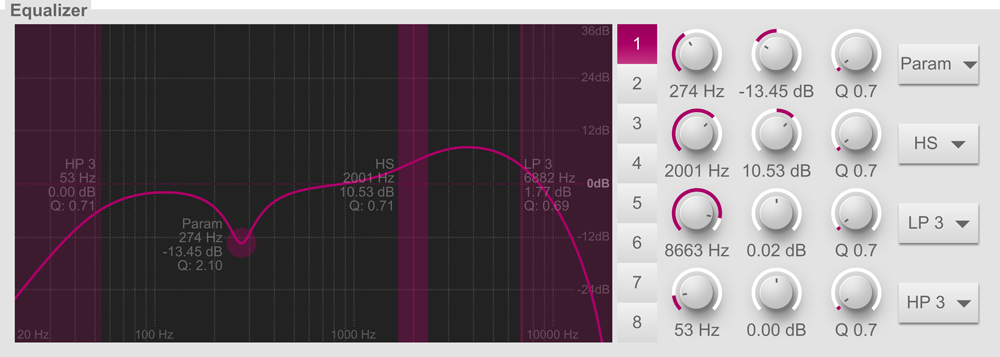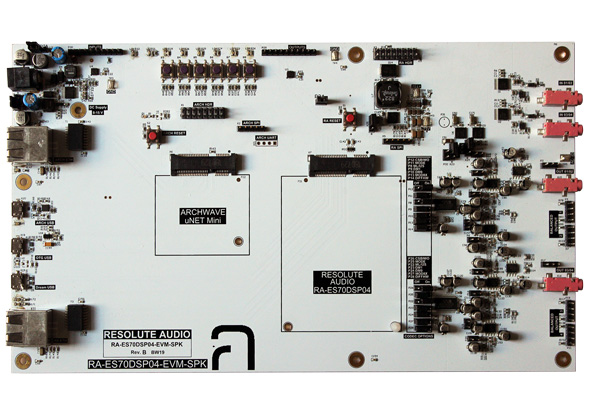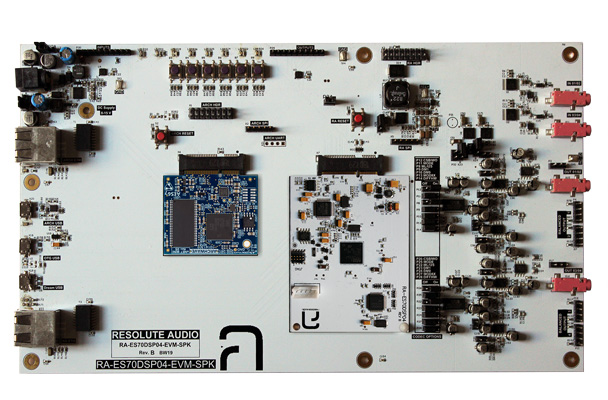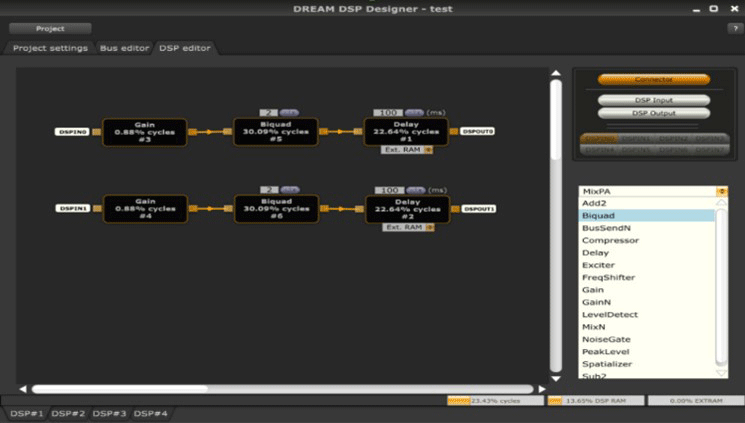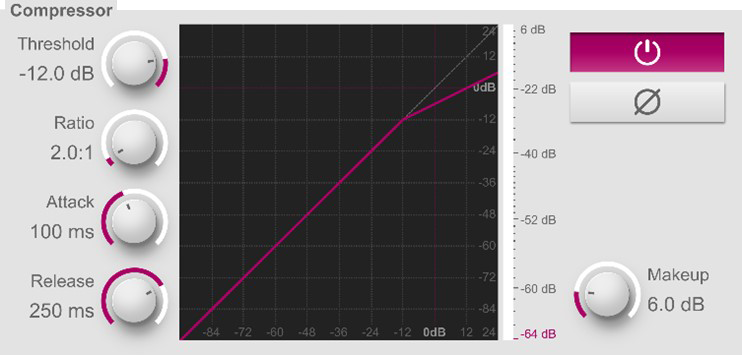-
Audio
-
Amplifiers
Pre-amplifiers
Transistors
Balanced I/O
Power Management
Dynamics Processors
Special Function
-
-
Industrial
-
Power Management
Discrete Semiconductors
Op-amps and Comparators
IIoT Memory
Sensor Technology
Alarms and Monitoring
-
-
Partners
-
Applications
- Why Profusion?
- News
- Contact
-
Store